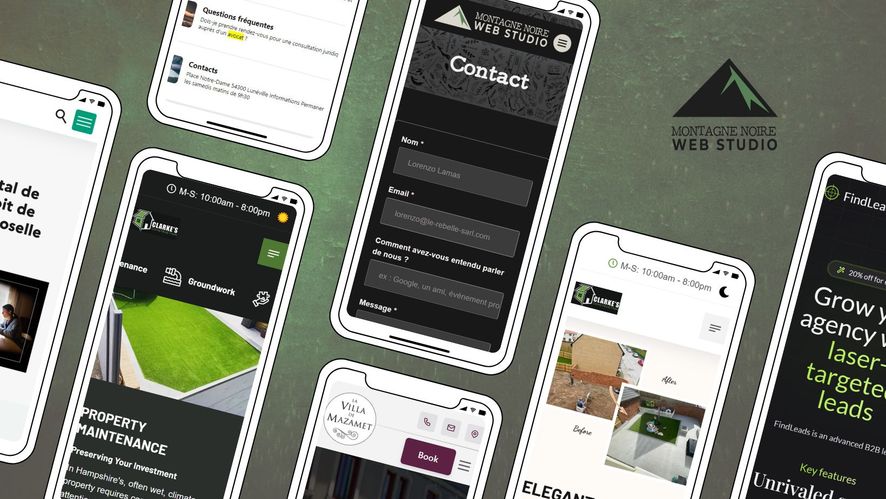How to Create an FAQ for Your Google Business Profile?

Did you know you can create a Frequently Asked Questions section on your Google Business Profile?
🤔 Why Have an FAQ?
Adding a Frequently Asked Questions (FAQ) section is one of the ways you can optimize your your Google Business Profile. It’s part of off-site SEO best practices and it can significantly enhance your online presence.
- Improves customer experience: Quickly answers common questions, reducing the need for direct inquiries.
- Boosts local SEO: Increases your chances of appearing in local search results, as Google favors detailed and relevant content.
- Builds trust: Shows potential customers that you proactively anticipate their concerns, and builds your brand at the same time.
🛠️ So how do you do it? Follow this guide to enjoy all the benefits of an FAQ section on your Google My Business profile.
Step 1: Log in to Your Google Business Profile (formerly Google My Business)
- Go to business.google.com
- Log in with your Google account associated with your business.
Step 2: Access Your Business Profile
If your business has multiple locations or stores, select the one for which you want to create an FAQ.
Step 3: Create Your First Question
Although Google My Business doesn’t have a dedicated FAQ section, you can use the “Questions” feature for the same purpose. Here’s how:
- Ask a question: Click the “Questions” button, then “Ask a question.”
- Answer the question: After submitting the question, click on it and provide a detailed answer.
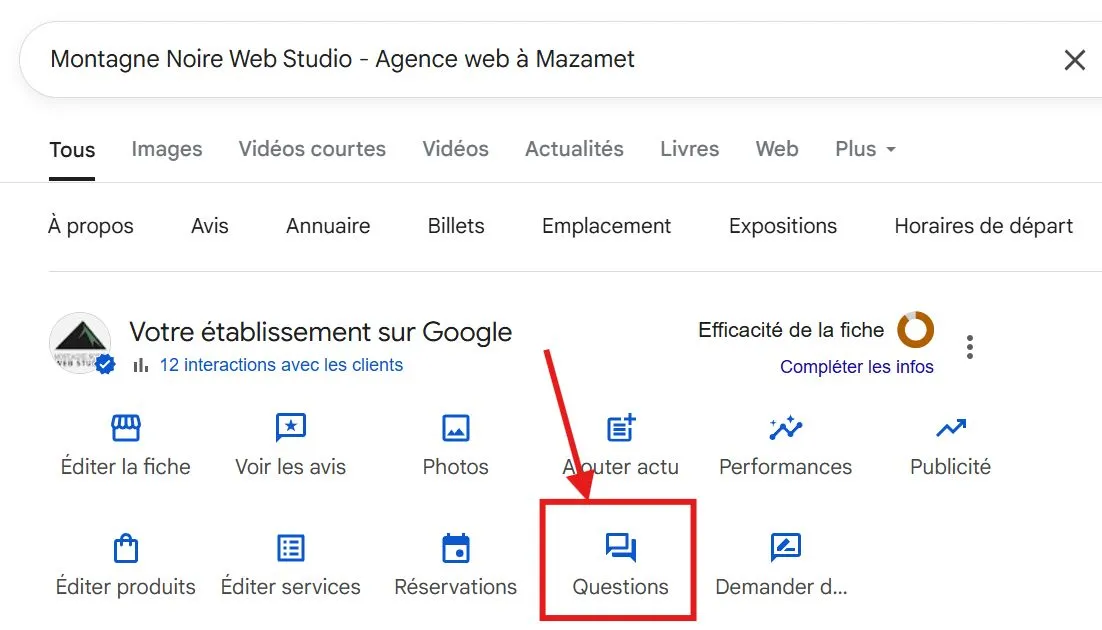
On your Google Business Profile dashboard, click the “Questions” button to create your FAQ.
Step 4: Fill up Your FAQ Section
To make your FAQ section complete, consider including the following types of questions:
- General information: What are your opening hours? Where are you located?
- Products/Services: What services do you offer? Do you have special offers or discounts?
- Policies: What is your return policy? Do you offer delivery?
- Customer support: How can customers contact you for help? Do you offer online support?
Step 5: Optimize Your FAQ for SEO
- Use relevant keywords: Include keywords that potential customers might use when searching for your business.
- Be clear and concise: Provide direct answers to make it easy for customers to find the information they need.
- Update regularly: Keep your FAQ section up to date with any new questions or changes about your business.
Step 6: Monitor and Engage
- Respond quickly: Regularly check the Q&A section for new questions and respond promptly.
- Encourage interaction: Invite your customers to ask questions on your profile. This engagement can improve your visibility and credibility.
Setting up an FAQ on your Google Business Profile is a simple and effective way to improve customer satisfaction, strengthen your local visibility, and gain the trust of your prospects. Take the time to anticipate your customers’ questions and answer them clearly—it’s an investment that will pay off in the long run.